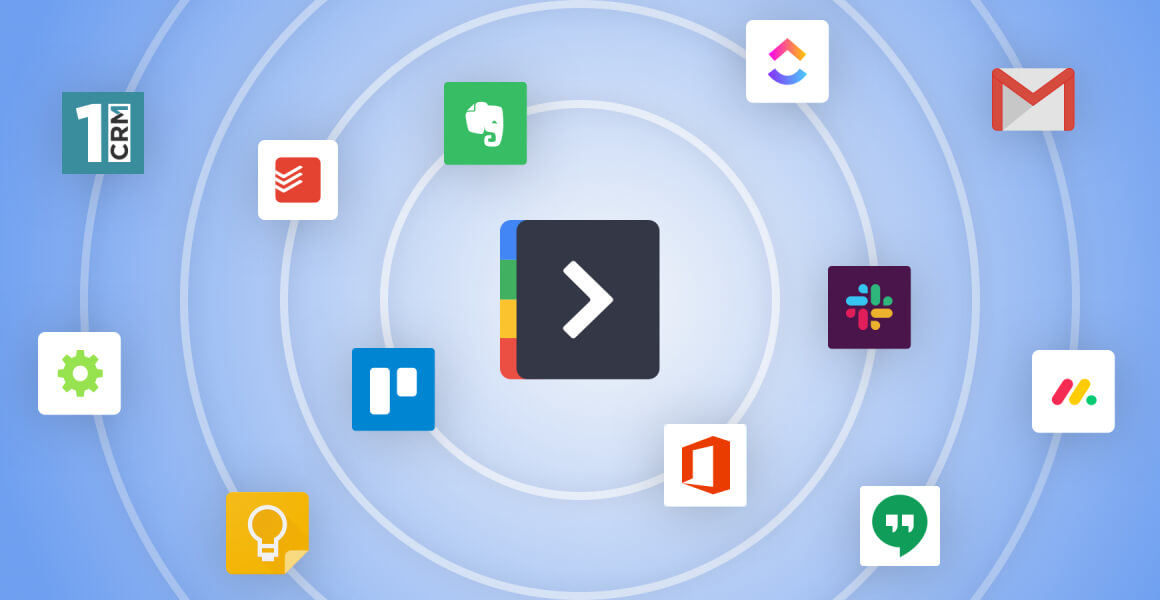
10 Must-Have Software Tools for Small Business Productivity
More from software
In today's fast-paced business environment, small business owners need all the help they can get to improve productivity and streamline their operations. Fortunately, there are numerous software tools available that can help small businesses stay organized, collaborate effectively, and automate routine tasks. In this blog post, we will explore 10 must-have software tools for small business productivity.
Project Management Software:
Project management software is a crucial tool for businesses of all sizes, as it helps teams stay organized, on track, and collaborative throughout the project lifecycle. This type of software can range from simple to complex, depending on the needs of the team and the project at hand.
Here are some of the features that project management software typically offers:
- Task management: This feature allows teams to create and assign tasks, set deadlines, and track progress. It ensures that everyone knows what they need to do and when they need to do it.
- Team collaboration: This feature enables team members to communicate with each other, share files, and work together on the same project in real-time. It makes collaboration easier and more efficient.
- Time tracking: This feature allows teams to track the amount of time spent on each task, which helps with project planning and budgeting.
- Project planning and scheduling: This feature enables teams to plan and schedule projects, assign resources, and set timelines. It helps ensure that projects are completed on time and within budget.
- Reporting and analytics: This feature provides teams with insights into project performance and helps them identify areas for improvement.
Some popular project management software tools include:
- Asana: Asana is a web-based project management tool that helps teams track their work, manage tasks, and collaborate in real-time.
- Trello: Trello is a visual project management tool that uses cards to represent tasks and boards to represent projects. It's easy to use and has a simple interface.
- Basecamp: Basecamp is a web-based project management tool that helps teams manage projects, collaborate, and communicate. It has a variety of features, including to-do lists, schedules, and message boards.
- Monday.com: Monday.com is a project management tool that allows teams to track tasks, projects, and workflows. It's highly customizable and can be used for a wide range of projects.
- Jira: Jira is a project management tool that's designed for software development teams. It helps teams track bugs, issues, and tasks, and provides insights into project performance.
When choosing a project management software tool, it's important to consider your team's needs and the specific requirements of your projects. Look for a tool that's easy to use, has the features you need, and fits within your budget.
Accounting Software:
Accounting software is a type of software that helps small businesses manage their financial transactions and records. It automates many of the accounting processes that were previously performed manually, saving business owners time and reducing the likelihood of errors. Here are some more details about accounting software and how it can benefit small businesses:
- Features of accounting software: Accounting software typically includes features such as invoicing, accounts payable and receivable, inventory tracking, payroll processing, and financial reporting. These features can help businesses stay on top of their finances and make informed decisions about their operations.
- Benefits of accounting software: Using accounting software can offer several benefits to small businesses, including increased accuracy and efficiency, improved financial reporting and analysis, and easier tax preparation. Additionally, many accounting software options integrate with other business tools, such as point-of-sale systems, making it easier to manage all aspects of the business from one platform.
- Popular accounting software options: Some popular accounting software options for small businesses include QuickBooks, Xero, FreshBooks, and Zoho Books. Each of these options offers different features and pricing plans, so it's important to research each one and determine which best fits the needs of the business.
- Choosing the right accounting software: When choosing an accounting software, it's important to consider factors such as the size and type of the business, the specific accounting needs, and the budget. Some businesses may benefit from a more robust accounting software with advanced features, while others may only need basic accounting functions.
- Getting started with accounting software: Once a business has selected an accounting software, it's important to set it up correctly and learn how to use all of the features. Many accounting software providers offer training and support resources to help businesses get started and make the most of their software.
Accounting software can be a valuable tool for small businesses looking to streamline their financial processes and stay on top of their finances. With many options to choose from, it's important to research and select the right software for the business's specific needs. By doing so, small business owners can save time and reduce errors, leading to increased productivity and profitability.
CRM Software:
Customer Relationship Management (CRM) software is a must-have tool for small businesses looking to streamline their customer interactions and improve customer satisfaction. CRM software enables businesses to keep track of customer data, manage customer interactions, and monitor customer behavior, all of which are crucial for building strong relationships with customers.
One of the primary benefits of CRM software is that it helps businesses to manage customer data more efficiently. With a CRM system in place, businesses can store customer contact information, purchase history, and other relevant data in one centralized location. This makes it easy for businesses to access and analyze customer data, which in turn enables them to make more informed decisions about how to market to and interact with customers.
In addition to managing customer data, CRM software can also help businesses to manage customer interactions. With features like email tracking, appointment scheduling, and task management, CRM software makes it easy for businesses to keep track of customer interactions and ensure that they are responding to customer needs in a timely and effective manner.
Another key benefit of CRM software is that it can help businesses to monitor customer behavior. By tracking customer interactions with a business, including website visits, email opens, and social media engagement, CRM software enables businesses to gain valuable insights into customer behavior and preferences. This information can be used to improve marketing campaigns, personalize customer interactions, and create more targeted offers and promotions.
Overall, CRM software is an essential tool for small businesses looking to improve customer relationships and drive growth. By streamlining customer data management, managing customer interactions, and monitoring customer behavior, CRM software can help businesses to build stronger customer relationships and drive long-term success.
Email Marketing Software:
Email marketing is a powerful tool for small businesses that want to promote their products and services, build customer relationships, and increase sales. With the right email marketing software, small businesses can easily create and manage email campaigns that engage their audience and drive conversions.
One of the most important features of email marketing software is the ability to segment your email list. This means that you can divide your list into different groups based on various criteria, such as customer behavior, demographics, or purchase history. By segmenting your list, you can tailor your emails to specific groups and send targeted messages that are more likely to resonate with your audience.
Another important feature of email marketing software is automation. With automation, you can set up email campaigns to send automatically based on specific triggers, such as when a customer makes a purchase or abandons their shopping cart. This saves you time and ensures that your customers receive timely, relevant messages.
Email marketing software also provides analytics and reporting tools to help you track the success of your campaigns. You can see metrics such as open rates, click-through rates, and conversion rates, and use this information to optimize your future campaigns.
There are many email marketing software options available, and each has its own strengths and weaknesses. Some popular email marketing software options include:
- Mailchimp - Mailchimp is one of the most popular email marketing platforms for small businesses. It offers a wide range of features, including email automation, segmentation, A/B testing, and analytics.
- Constant Contact - Constant Contact is a simple and user-friendly email marketing platform that offers email automation, list segmentation, and detailed reporting.
- Sendinblue - Sendinblue is a versatile email marketing platform that includes email automation, SMS marketing, and chat features.
- AWeber - AWeber is a powerful email marketing platform that includes automation, segmentation, and analytics tools.
- Campaign Monitor - Campaign Monitor is a user-friendly email marketing platform that offers a drag-and-drop email editor, segmentation, and analytics.
- Hubspot - Hubspot offers an all-in-one marketing platform that includes email marketing, CRM, and sales tools.
- GetResponse - GetResponse is an email marketing platform that includes automation, segmentation, landing pages, and webinar tools.
- ConvertKit - ConvertKit is a popular email marketing platform for bloggers and creators. It includes segmentation, automation, and integrations with popular blogging platforms.
- Drip - Drip is an email marketing platform that includes automation, segmentation, and personalization features.
- ActiveCampaign - ActiveCampaign is an all-in-one marketing platform that includes email marketing, CRM, and marketing automation tools.
When choosing an email marketing software, it's important to consider your specific needs and goals. Look for a platform that offers the features and functionality that will best support your small business's email marketing efforts. With the right software in place, you can create effective email campaigns that help you grow your business and reach your goals.
Video Conferencing Software:
Video conferencing software has become an essential tool for small businesses that need to communicate with remote teams, clients, or partners. It enables teams to collaborate effectively, no matter where they are located. Video conferencing allows participants to see and hear each other in real-time, which makes it an ideal tool for team meetings, client presentations, webinars, and more.
Video conferencing software can range from simple applications that only offer video and audio calls to more advanced platforms that include features such as screen sharing, recording, virtual backgrounds, and more. Some of the most popular video conferencing software tools available include Zoom, Microsoft Teams, Google Meet, Cisco Webex, and Skype.
Here are some of the benefits of using video conferencing software:
- Improved Communication: Video conferencing software provides a more personal and engaging way to communicate compared to phone calls or emails. It allows participants to see facial expressions and body language, which can improve understanding and build stronger relationships.
- Increased Productivity: Video conferencing eliminates the need for travel, which can save time and money. It also enables teams to collaborate more effectively, which can result in faster decision-making and increased productivity.
- Enhanced Flexibility: Video conferencing allows participants to join meetings from anywhere, as long as they have an internet connection. This means that team members can work from home or while traveling, which can improve work-life balance and job satisfaction.
- Reduced Costs: Video conferencing can help businesses save money on travel expenses, meeting space rentals, and other related costs. It also eliminates the need for expensive video conferencing equipment, as most software tools can be used with a simple webcam and microphone.
- Improved Customer Relationships: Video conferencing software can also be used to communicate with customers and clients. This can help businesses build stronger relationships and provide better customer service, which can lead to increased sales and customer loyalty.
Video conferencing software is a must-have tool for small businesses that want to improve communication, increase productivity, and reduce costs. With so many options available, it's important to choose a tool that meets your specific needs and offers the features that are most important to your business.
Social Media Management Software:
Social media management software is a vital tool for any business that wants to manage and analyze their social media presence effectively. This software can help you plan and schedule your social media posts in advance, monitor mentions and comments about your brand, analyze your social media performance, and even manage your social media advertising campaigns.
One of the best things about social media management software is that it allows you to manage multiple social media accounts from one central location. This can save you a lot of time and effort, as you no longer need to log in and out of each platform separately.
Some of the most popular social media management tools include Hootsuite, Buffer, Sprout Social, and Hubspot. Each of these tools offers its own unique set of features and pricing plans, so it's important to do your research and choose the one that best fits your needs and budget.
Hootsuite, for example, is one of the most widely used social media management tools on the market. It allows you to manage multiple social media accounts, schedule posts in advance, and monitor mentions and comments about your brand. Hootsuite also offers a range of analytics tools that allow you to track your social media performance and measure the success of your campaigns.
Buffer is another popular social media management tool that allows you to schedule posts in advance and analyze your social media performance. It also offers a unique feature called "Pablo," which allows you to create engaging images for your social media posts in just a few clicks.
Sprout Social is a more comprehensive social media management tool that includes features like social media analytics, social listening, and CRM integration. It also offers a range of reporting tools that allow you to track your social media performance and identify areas for improvement.
Hubspot is an all-in-one marketing and sales platform that includes a range of tools for social media management, email marketing, lead generation, and more. Its social media management tools allow you to schedule posts, monitor mentions and comments, and track your social media performance.
Other social media management tools worth considering include Agorapulse, SocialBee, and Zoho Social. Ultimately, the right social media management tool for your business will depend on your specific needs and budget.
File Sharing and Collaboration Software:
File sharing and collaboration software are crucial tools for small businesses that need to collaborate and work on files together remotely. With the rise of remote work, the need for efficient and secure file sharing and collaboration software has become more important than ever. In this section, we will delve deeper into file sharing and collaboration software and highlight some of the best tools available for small businesses.
Google Drive
Google Drive is a popular cloud storage and file sharing platform that is suitable for small businesses. It is a simple and easy-to-use tool that allows you to store and share files in the cloud. Google Drive integrates well with other Google services such as Google Docs, Google Sheets, and Google Slides, which makes it easy for teams to collaborate on documents and spreadsheets.
Dropbox
Dropbox is a cloud-based storage and file sharing platform that offers advanced features for small businesses. With Dropbox, you can share files with colleagues and clients, and collaborate on documents in real-time. Dropbox also offers advanced security features that ensure your files are safe and secure.
Microsoft OneDrive
Microsoft OneDrive is another cloud storage and file sharing platform that is ideal for small businesses. It offers a range of features such as file sharing, collaboration, and synchronization. With OneDrive, you can store files in the cloud and access them from anywhere, on any device.
Trello
Trello is a project management software that offers a visual and intuitive approach to managing projects. With Trello, you can create boards, lists, and cards to organize your projects and tasks. You can also collaborate with your team members in real-time, assign tasks, and set due dates.
Slack
Slack is a communication and collaboration platform that enables teams to communicate and collaborate in real-time. With Slack, you can create channels for different teams and projects, send messages, share files, and make voice and video calls.
Asana
Asana is a project management and collaboration software that enables teams to manage projects and tasks. With Asana, you can create tasks, assign them to team members, and track their progress. Asana also offers a range of features such as calendars, timelines, and dashboards.
Zoom
Zoom is a video conferencing software that is ideal for small businesses. With Zoom, you can hold virtual meetings, webinars, and video conferences. Zoom also offers screen sharing and recording features, which make it easy to collaborate with remote team members.
Grammarly
Grammarly is a writing assistant software that helps you write clear and error-free content. It offers advanced features such as grammar checking, spell checking, and plagiarism checking. Grammarly also integrates well with other writing software such as Microsoft Word and Google Docs.
Canva
Canva is a graphic design software that is ideal for small businesses that need to create visual content. With Canva, you can create professional-looking graphics, such as social media posts, flyers, and presentations, even if you have no design experience.
Hootsuite
Hootsuite is a social media management software that enables small businesses to manage their social media accounts in one place. With Hootsuite, you can schedule social media posts, monitor social media activity, and track your social media performance.In conclusion, small businesses need to leverage software tools to improve productivity, efficiency, and collaboration. The software tools mentioned above can help small businesses to streamline their operations, improve collaboration, and achieve their business objectives.
Website Builder Software:
Website builder software is a popular tool for small businesses to create and manage their own website without the need for coding or web development skills. This software offers user-friendly interfaces, drag-and-drop design features, and customizable templates to make website creation easy and accessible for anyone.
There are several website builder software options available on the market, each with its own unique features and benefits. Some of the top website builder software for small businesses include:
- Wix: This website builder software offers a range of templates, drag-and-drop design, and features such as eCommerce capabilities, analytics, and SEO optimization tools.
- Squarespace: This software offers sleek and modern templates, a user-friendly interface, and a range of features such as eCommerce, blogging, and analytics.
- WordPress: While WordPress is primarily known as a blogging platform, it also offers a website builder feature with customizable templates, plugins, and SEO optimization tools.
- Weebly: This website builder software offers a drag-and-drop design feature, mobile responsiveness, and a range of eCommerce and marketing tools.
- Shopify: While primarily known for its eCommerce capabilities, Shopify also offers a website builder feature with customizable templates, mobile responsiveness, and SEO optimization tools.
Using website builder software can save small businesses time and money by allowing them to create and manage their website in-house without the need for a web developer. It also provides businesses with the ability to customize their website to match their branding and messaging, without the limitations of pre-designed templates.
However, it is important to note that website builder software may not be suitable for all businesses. For larger or more complex websites, businesses may need to consider hiring a professional web developer to ensure optimal functionality and user experience.
Overall, website builder software is a valuable tool for small businesses looking to create a professional and effective online presence. By researching and selecting the right website builder software for their needs, small businesses can increase their productivity and grow their online presence with ease.
E-commerce Platform:
E-commerce platforms are software tools that enable businesses to set up and run their online stores. These platforms offer a variety of features and functionalities that help businesses manage their online presence, including website design and development, product management, order processing, payment processing, and customer management.
Some of the most popular e-commerce platforms include Shopify, WooCommerce, BigCommerce, Magento, and Volusion. Each platform has its own unique features and pricing plans, making it important for businesses to carefully evaluate their options before making a decision.
Shopify is one of the most popular e-commerce platforms on the market, known for its user-friendly interface and customizable templates. With Shopify, businesses can easily create and manage their online store, accept payments, and track orders and shipments.
WooCommerce, on the other hand, is a plugin for WordPress that allows businesses to turn their existing WordPress site into an e-commerce store. WooCommerce offers a range of features, including product management, payment processing, and shipping options.
BigCommerce is another popular e-commerce platform that offers a range of features for businesses of all sizes. With BigCommerce, businesses can easily create and manage their online store, integrate with various payment gateways, and access a range of analytics and reporting tools.
Magento is an open-source e-commerce platform that offers a wide range of customization options for businesses. With Magento, businesses can build and manage their online store, create custom product catalogs, and integrate with various payment and shipping providers.
Volusion is another popular e-commerce platform that offers a range of features, including website design and development, product management, payment processing, and customer management. With Volusion, businesses can easily create and manage their online store, track orders and shipments, and access a range of analytics and reporting tools.
Overall, choosing the right e-commerce platform is critical to the success of any online business. By carefully evaluating the features and functionalities of each platform, businesses can select the best platform to meet their specific needs and help them achieve their online goals.
Time Tracking and Productivity Software:
Time tracking and productivity software are essential tools for small businesses to improve efficiency, manage resources effectively, and increase profitability. With the rise of remote work and the need for businesses to operate in a fast-paced environment, time tracking and productivity software have become increasingly important. These tools can help businesses to monitor employee activity, track project progress, and optimize resource allocation.
Time tracking software enables businesses to track the amount of time spent on specific tasks, projects, and clients. This information helps businesses to identify areas where they can optimize their resources and improve efficiency. Productivity software, on the other hand, helps businesses to streamline their workflow, automate repetitive tasks, and collaborate seamlessly.
Here are some of the most popular time tracking and productivity software tools for small businesses:
- Toggl: Toggl is a cloud-based time tracking tool that is simple, intuitive, and easy to use. It allows businesses to track the time spent on different projects, clients, and tasks. Toggl also offers reporting features, integrations with other tools, and customizable options.
- Harvest: Harvest is a time tracking and invoicing software that allows businesses to track time, manage projects, and bill clients. It offers integrations with other tools and has an intuitive interface that is easy to navigate.
- RescueTime: RescueTime is a productivity software that helps businesses to monitor employee activity and identify time-wasting activities. It tracks the amount of time spent on different applications, websites, and tasks, and provides reports to help businesses to optimize their resources.
- Asana: Asana is a project management tool that allows businesses to manage tasks, projects, and teams. It offers collaboration features, task assignment, and progress tracking.
- Trello: Trello is a project management tool that enables businesses to organize projects and tasks using boards, lists, and cards. It offers collaboration features, due dates, and attachments.
- Slack: Slack is a messaging and collaboration platform that allows businesses to communicate with team members, share files, and collaborate on projects. It offers integrations with other tools and has mobile apps for easy access.
- Evernote: Evernote is a note-taking and organization tool that allows businesses to capture ideas, notes, and tasks. It offers tagging, categorization, and search features.
- Zapier: Zapier is an automation tool that enables businesses to automate repetitive tasks and integrate different applications. It offers integrations with over 3,000 applications and allows businesses to create custom workflows.
- QuickBooks: QuickBooks is an accounting software that allows businesses to manage their finances, track expenses, and generate reports. It offers invoicing, payment processing, and payroll features.
- Google Workspace: Google Workspace is a suite of productivity tools that includes Gmail, Google Drive, Google Docs, and Google Sheets. It offers collaboration features, cloud storage, and document editing.
Using these time tracking and productivity software tools can help businesses to optimize their resources, improve efficiency, and increase profitability. They enable businesses to monitor employee activity, track project progress, and automate repetitive tasks. With the right tools in place, small businesses can stay ahead of the competition and achieve their goals.
In conclusion, small businesses need to invest in software tools to improve productivity and stay competitive. By using these 10 must-have software tools, small business owners can save time, reduce costs, and streamline their operations.

