How To Sell Your Products On Dantty
When your products are actively selling on dantty, it will be able to be viewed by the customers that use either the Desktop web app, Mobile Web app through any browser or the Dantty App downloadable from Google Play store.
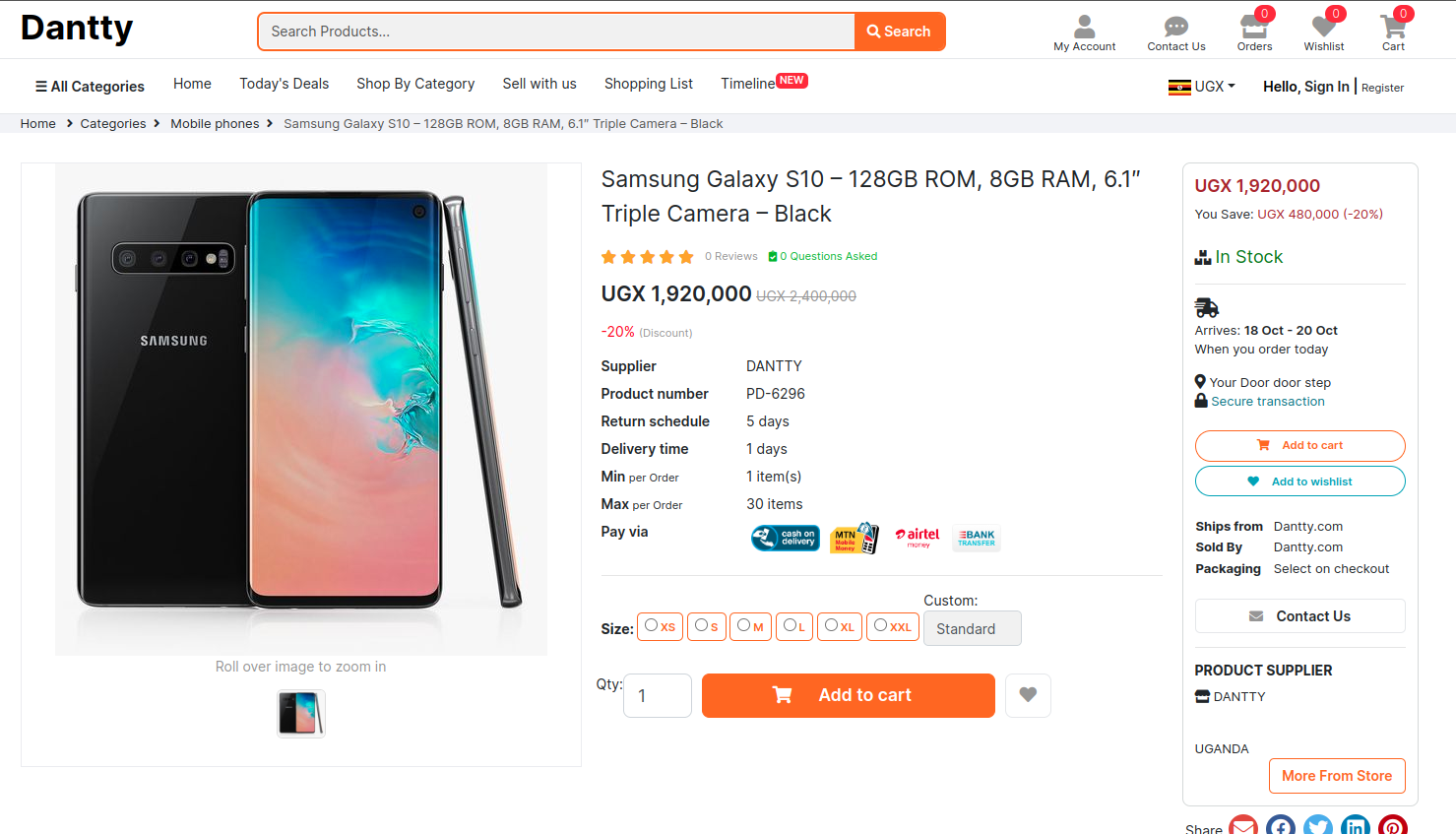
Customers will place orders that you will be able to view on your Seller Center and dantty will contact you to as fast as possible to pick the item from your shop, warehouse, store or market place for delivery to the customer. Our customers are Though out Uganda and we deliver to any region of the country.
What can you sell on dantty?
You can sell any product that falls under the specified categories of dantty. Dantty Highly values the quality of the products that are to be delivered to our customers so we highly recommend that you post New high end products.
UK and Dubai Used products are verified after a the dantty scout team visits your store or shop.
| Product Category | Conditions allowed |
|---|---|
| Men’s Fashion | New |
| Women’s Fashion | New |
| Beauty & Perfumes | New |
| Mobile Phones | New & Used |
| Mobile Accessories | New |
| Tablets | New & Used |
| Tablet Accessories | New |
| Laptops | New & Used |
| Tablet Accessories | New |
| Laptops | New |
| Computer Peripherals | New |
| Networking Accessories | New |
| Desktops | New & Used |
| Printers | New |
| Software | New |
| Scanners & Photocopiers | New |
| Televisions | New & Used |
| Home & Office | New |
| Cameras | New & Used |
| DVD Players | New |
| Musical Instruments | New & Used |
| Kitchen & Dining | New |
| Appliances | New |
| Baby, kids, Toys | New |
| Sports, Fitness & Games | New |
| Consoles | New |
| Video Games | New |
| Food & Groceries | New |
| Books & Stationary | New |
| Beddings | New |
| Wines, Spirits & Ciders | New |
| Decoders & Satellite Dishes | New |
| Watches | New |
| Soft Drinks | New |
| Fine Art | New & Used |
| Jewelry | New |
| Health & Pharmacy | New |
| Travel Bags & Suit Cases | New |
START SELLING YOUR PRODUCTS NOW.
STEP 1:
Search “sale on dantty” on any search engine or got to sale.dantty.com to go to the Seller Center directly.

If you choose to search from Google, you’ll see the first link from dantty And click on it.
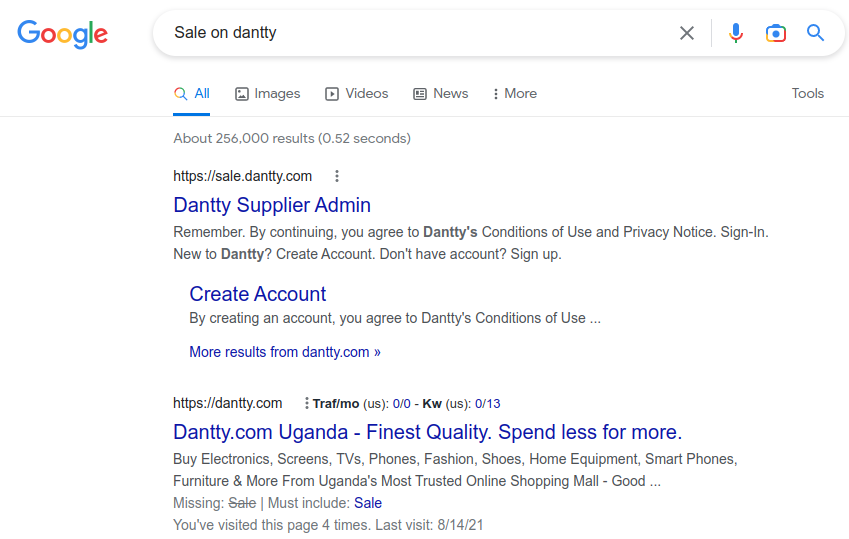
STEP 2:
You will then be see the login page of dantty.
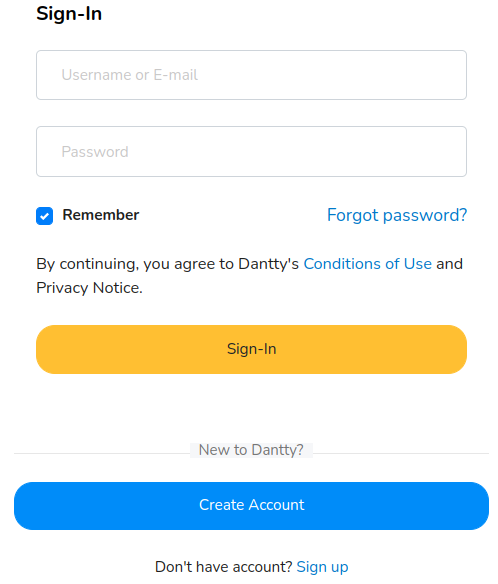
If you have a dantty account, you can now enter your email and password and click the
“Sign-in”.
If you don’t have a Dantty Account, you can click the “create account” button to register
for a new account.
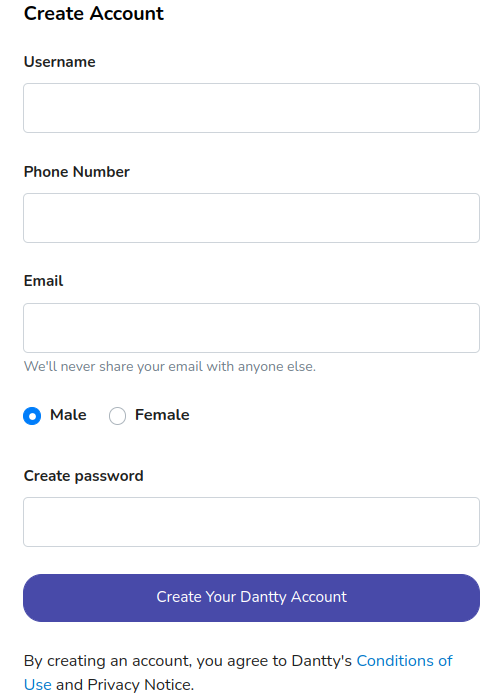
STEP 3:
You can now register your business with dantty to start selling products.
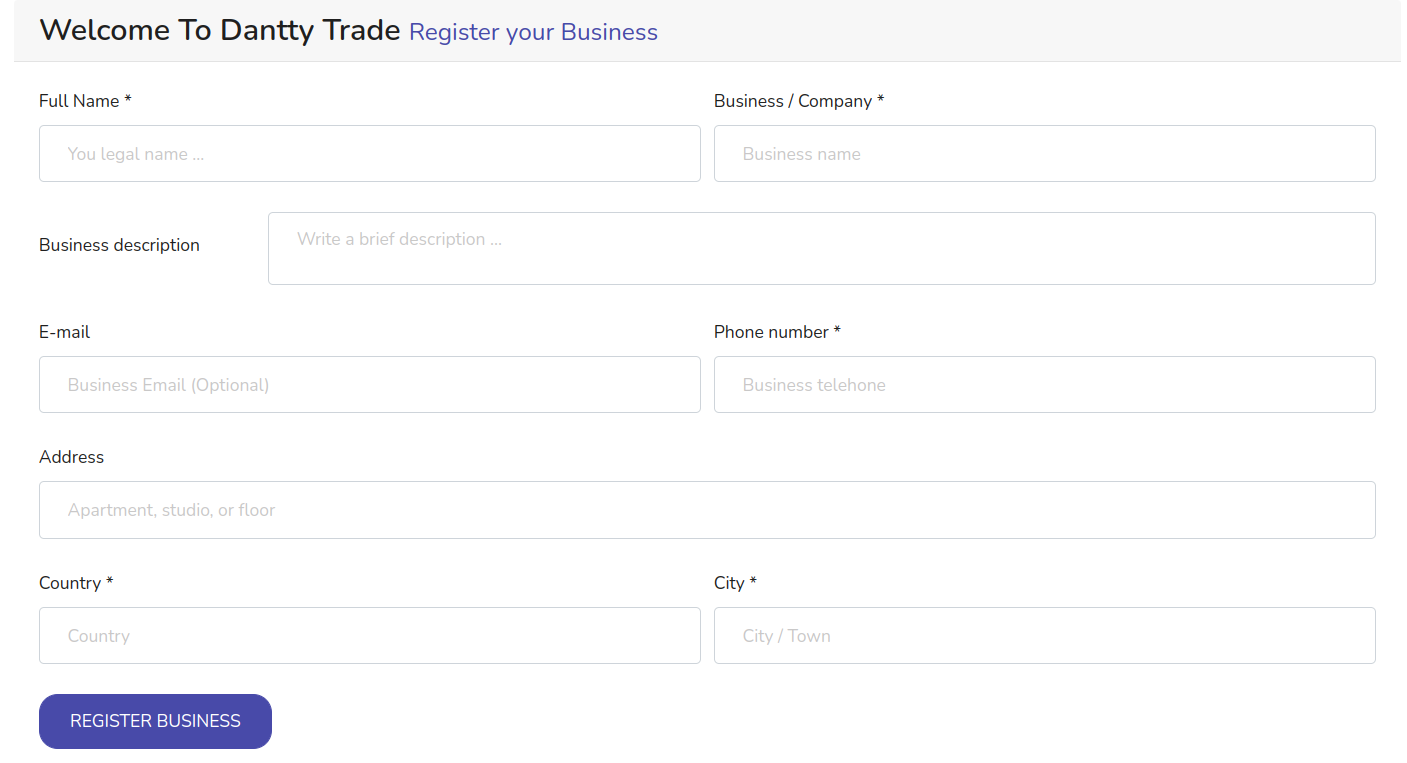
STEP 4:
After Entering the business details, you will now be able to ad new products by clicking the “ADD PRODUCT” button on the screen.
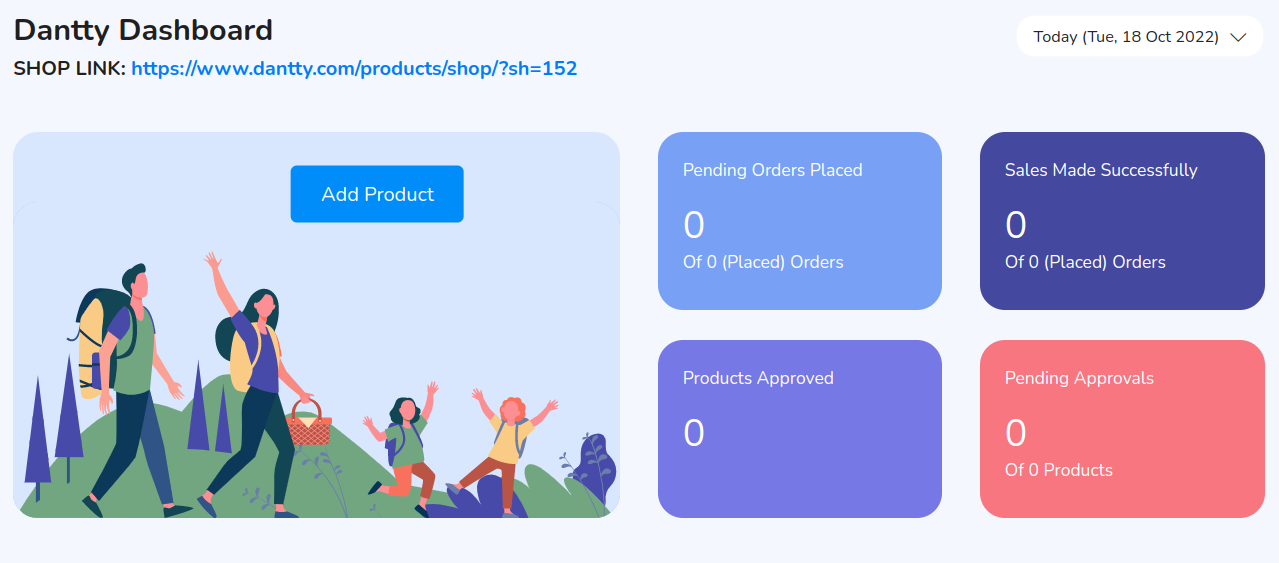
When you click the BUTTON, You’ll see a white space where you can drag and drop product images or Click and select multiple product images.
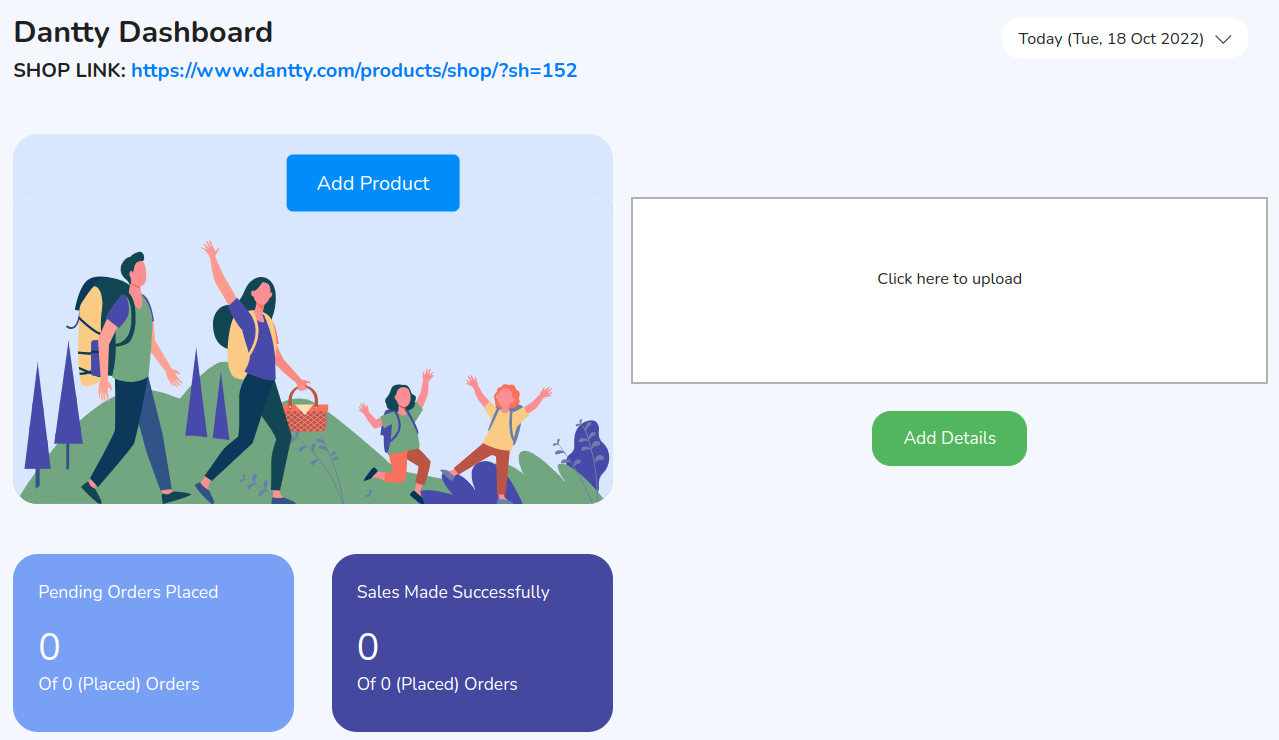
STEP 5:
After you can click the “ADD DETAILS” button which will show you all the uploaded images a button to add details to the product.
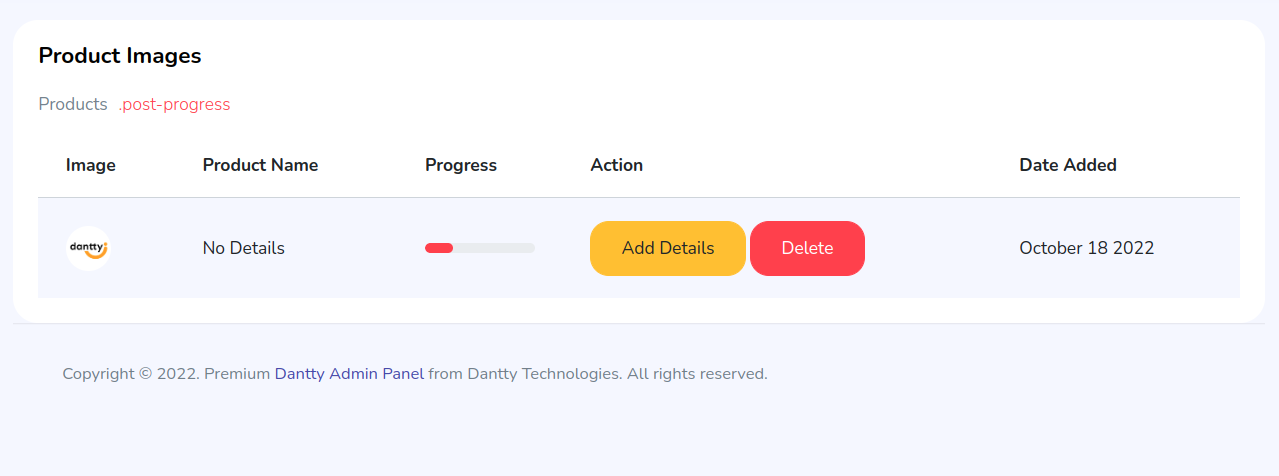
STEP 5:
Click the “ADD DETAILS” button on the image and fill in the form provided. You can also delete the image if it was uploaded by mistake.
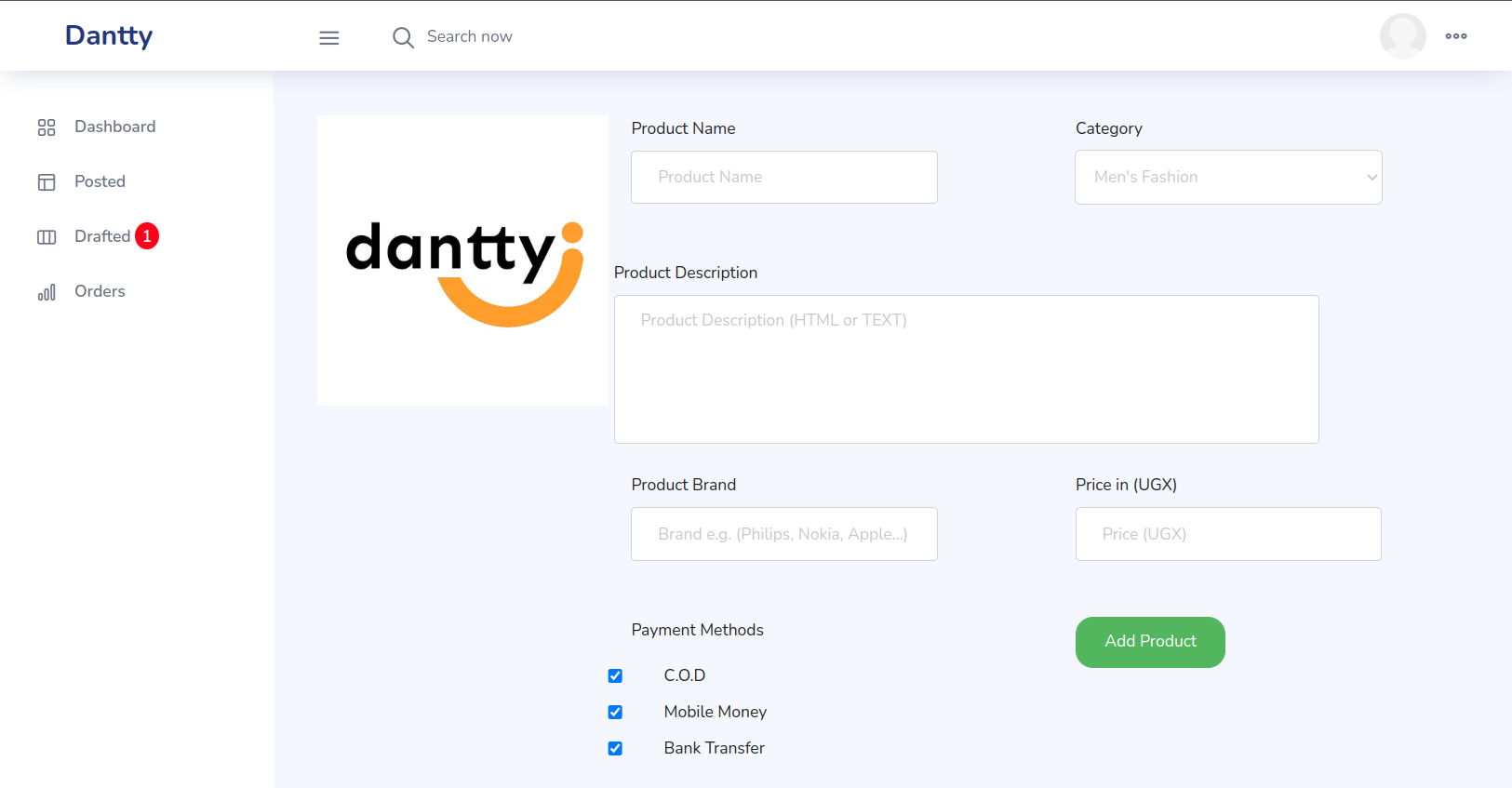
After adding the product details, you will wait for your product to be verified and edited
by the Dantty Editor Team.
The Editing included providing a definitive name for the product, a full product
description, multiple view images and Videos about the product.
Create Seller Account
